Artificial Intelligence in Core
AI is a multifaceted system currently in development that will be releasing different modules in this and upcoming patches to help creators implement Artificial Intelligence in their games. The modules shipped in this patch are AIActivityHandler and the AIDebugger.
Info
The Core AI system is currently in development, and more features are planned to release in future patches.
AI Activity System
The AIActivityHandler is a Hierarchy object that creates a new AIActivityHandler that can have multiple AIActivity objects (???) associated with it. Each AIActivity has multiple phases and a priority property that can be manipulated to show which the AI should choose in a given circumstance.
Note
It has always been possible to build a system similar to the AI Activity System using pure Lua, the new AIActivity and AIActivityHandler types allow creators to do this with a new, cleaner interface that interacts with the AIDebugger and upcoming new AI systems.
Create a New AIActivityHandler
Using Core Content
The AI Activity Handler object can be found in Core Content in the Gameplay Objects section of GAME OBJECTS, or by searching activity in the search bar. Drag the AI Activity Handler into the Hierarchy to create a new AIActivityHandler.
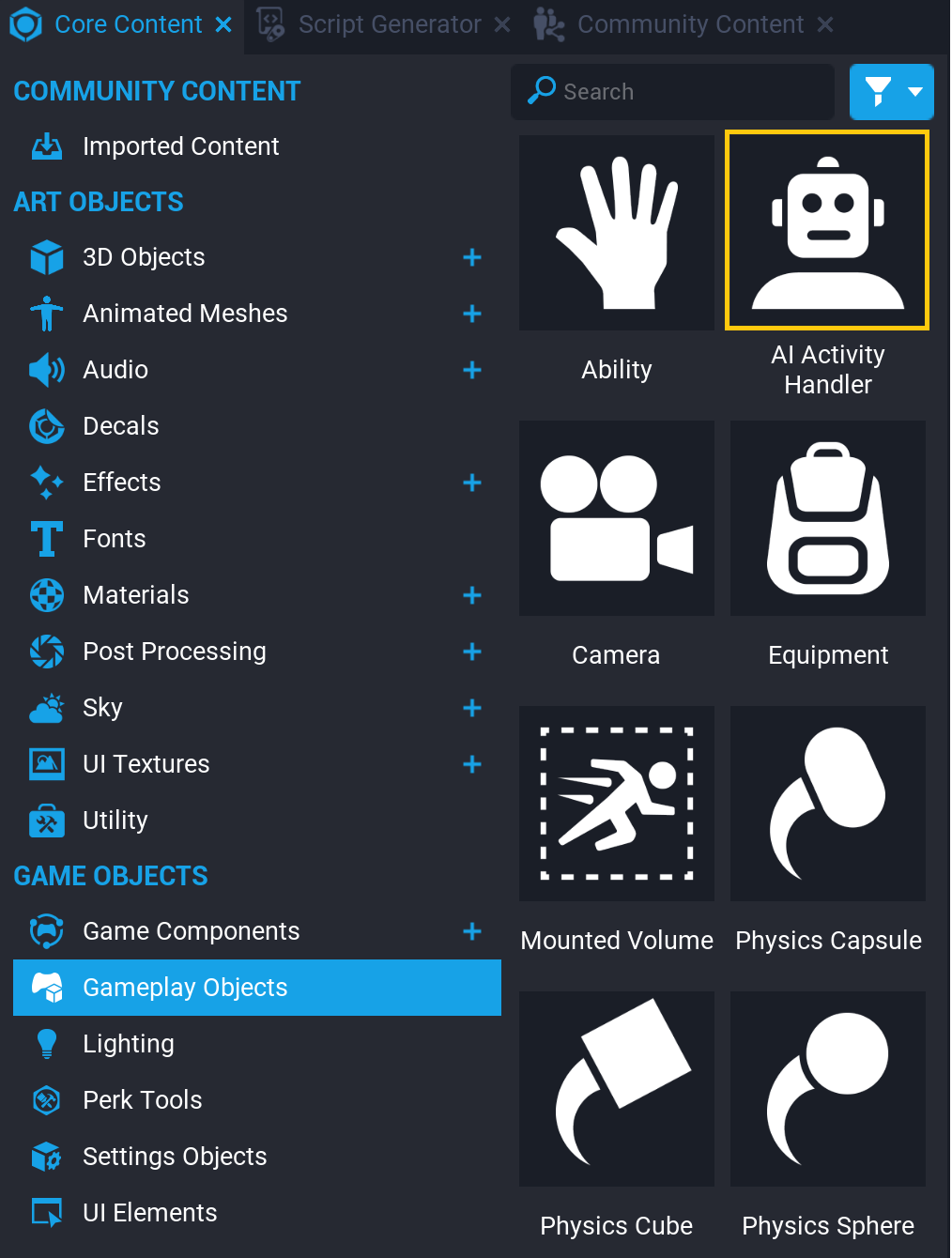
Using the AI Debugger
The AI Debugger window can be opened from the Window menu in the top menu bar, and will create a new AI Activity Handler and add it to the Hierarchy. Press the Create New Handler button to do this in one step.
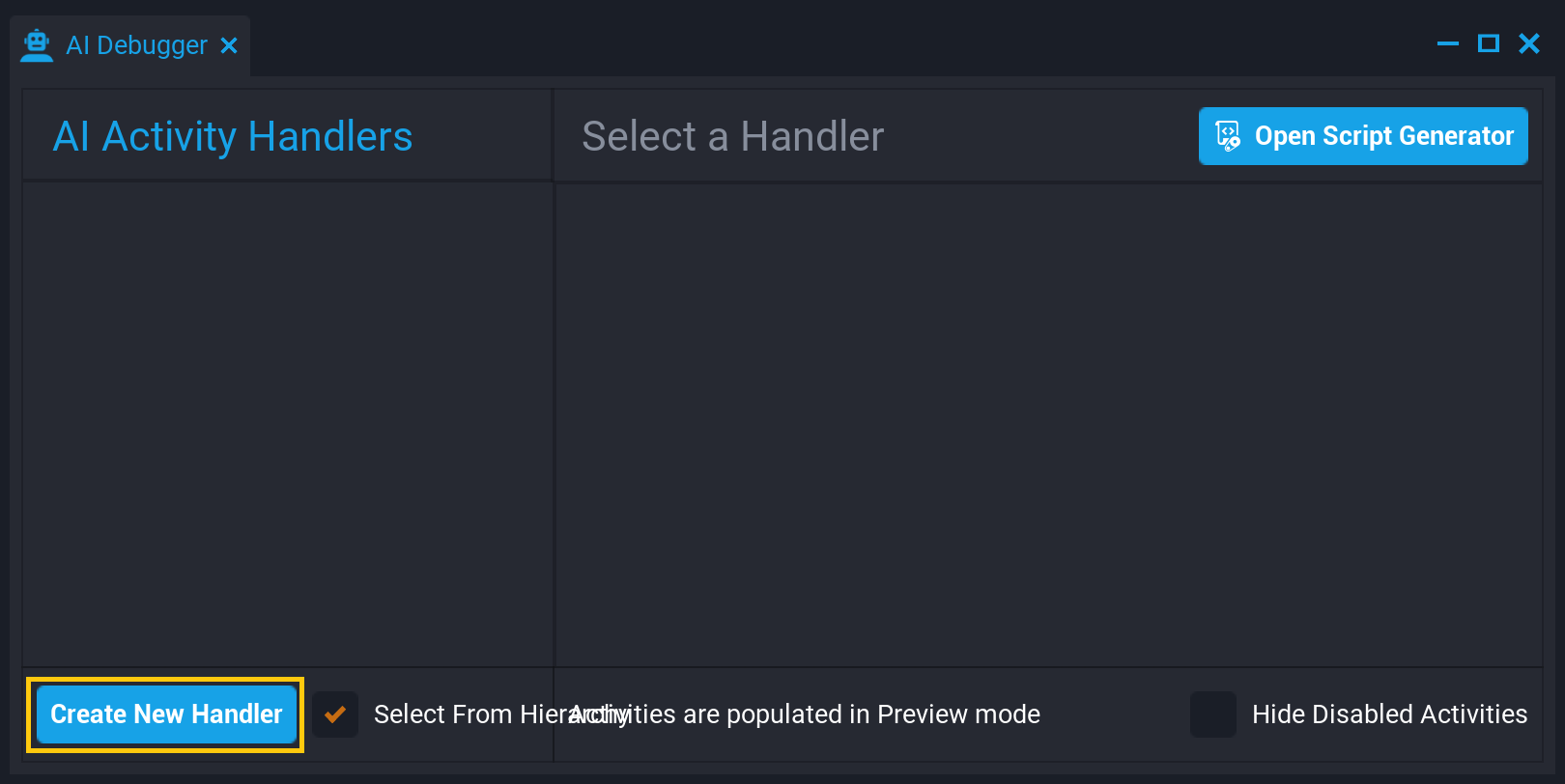
AIActivity
Each AI Activity Handler manages different AIActivities, which are Core API types with multiple properties including priority, that allow the handler to decide which activity it should choose. Each AIActivity also has distinct phases that allow you to execute code when an activity starts, is running, and when it stops. See AIActivity in the Core Lua API.
Create a new AIActivity
AI Activities are created entirely through scripts using the AddActivity function on the AIActivityHandler, but there is a helpful example in the Script Generator that will provide a complete AIActivity template.
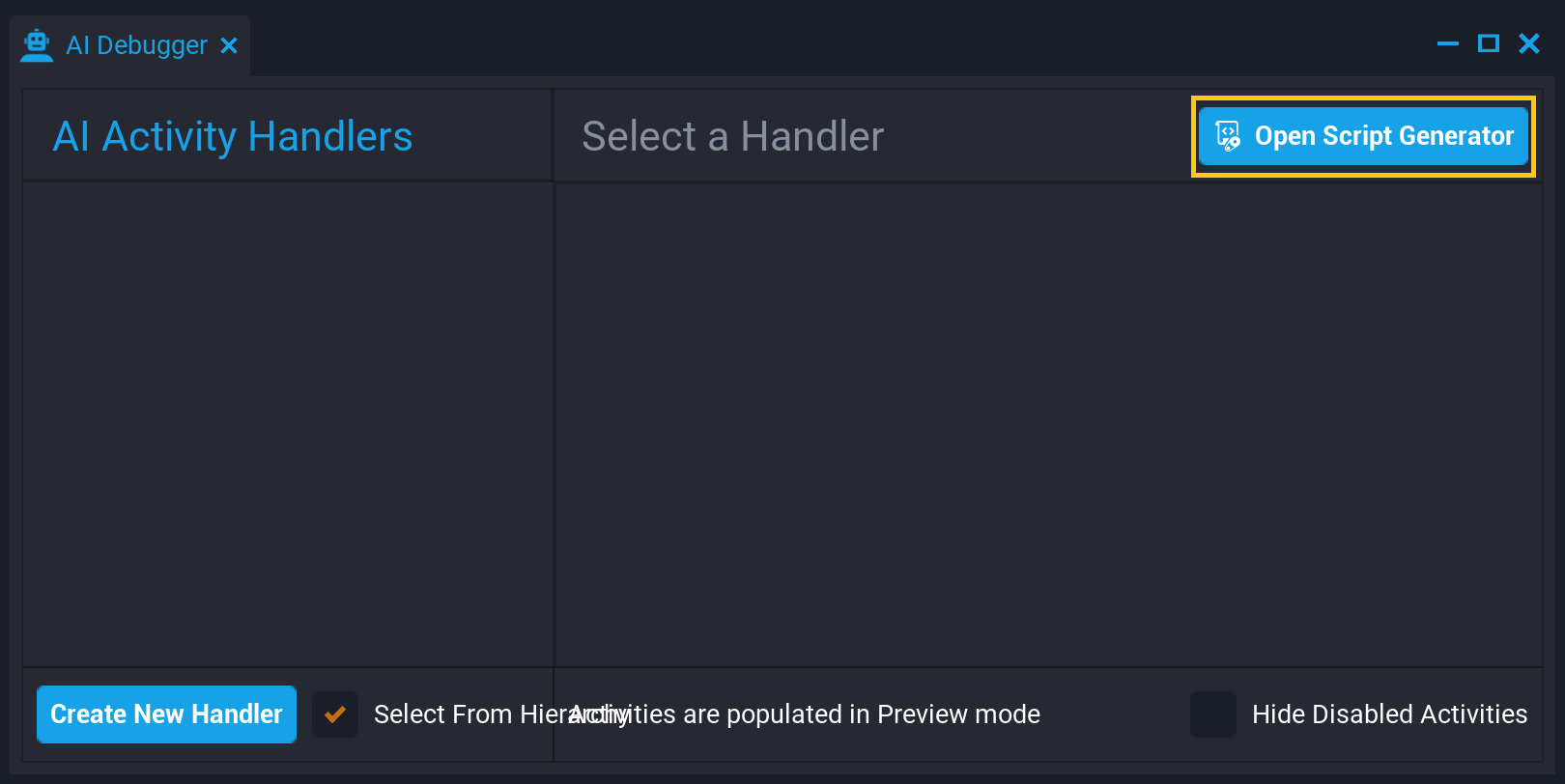
AI Activity Handler Tutorial
There is a complete tutorial available for learning the AIActivityHandler through building a TicTacToe game. See the AI Activity Tutorial to learn more.
AI Debugger
The AI Debugger is a panel in the Project Content window that allows creators to see all AI Activity Handlers, create new ones, and enable/disable them for preview.
Open the AI Debugger
To find the AI Debugger, open the Window menu in the top menu toolbar and select AI Debugger.
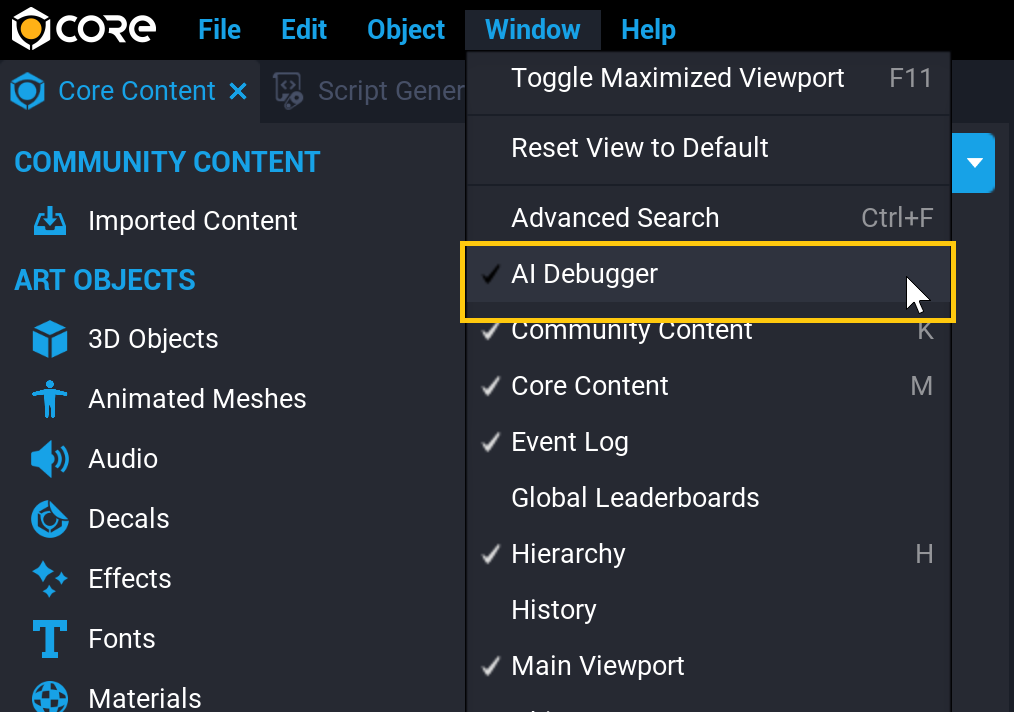
Learn More
AIActivityHandler Tutorial | AIActivityHandler in the Core Lua API | AIActivity in the Core Lua API